The trainer activity report is a time-saving feature for team managers\coaches and training organizations.
This feature allows users to print or export reports on trainer(s) attendance and check hours spent and sessions attended.
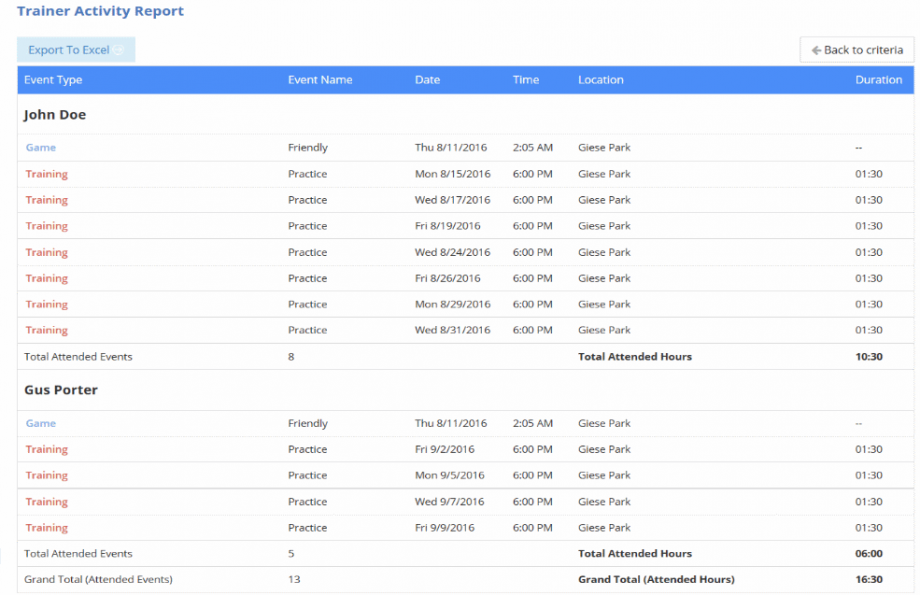
The trainer activity report can be used to track events attended and hours spent by a trainer for a single or multiple teams.
Report Data
The trainer activity report lists all of the events a trainer attended for a specific date range, based on his/her attendance as recorded in TeamTracky via the desktop or mobile app.
Events for which availability is “Not Available,” “Maybe,” or “Undecided” are excluded.
Attending hours are calculated based on the event’s duration in hours and minutes.
If an event has no duration entered, it will still be shown at the report but no time will be calculated at the report’s totals.
The report sums all events’ duration hours and shows the total grouped by team or trainer.
Team Managers / Coaches
The report shows all activity grouped and organized by each trainer. Total attending hours are summed by trainer with a grand total at the bottom.
To print the “Trainer Activity Report” by trainer, log in to TeamTracky on your desktop and click [Reports] on the menu.
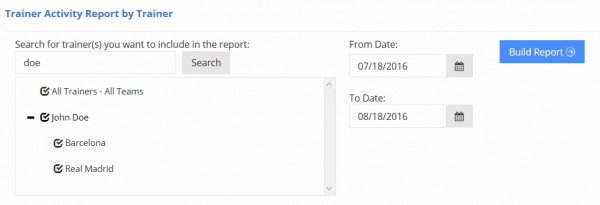
To the left, you’ll see the list of your team’s trainer(s) (active members with the member type “Trainer”).
Select which trainer(s) you want to include in the report and choose a date range.
Finally, click the “Build Report” button.
If you want to export the report, build the report and click the [Export to Excel] button.
Training Organizations
Training organization staff can log into a secure portal with their provided logins and print the following reports:
- “Trainer Activity Report” by team.
Contains activity for a specific team and all its trainers. Users can search for a specific team by name or print the report for all or selected trainers and a date range.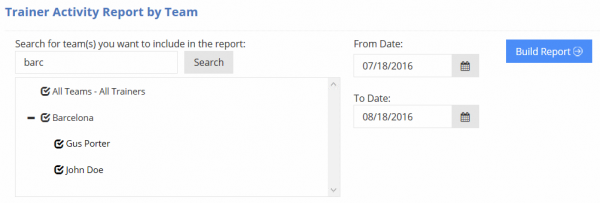
- “Trainer Activity Report” by trainer (same as the report for coaches above).
Contains activity for a specific trainer and all his/her teams.Users can search for a specific trainer by last name or print the report for all or selected teams and a date range.
Read this document for Instructions on Managing Teams for the Trainer Activity Report.
To become an affiliate for free or if you need any help, please send us an email here.
