Managing multiple team rosters is a taunting job.
Fortunately, TeamTracky makes it easy for coaches to copy or move members to another team.
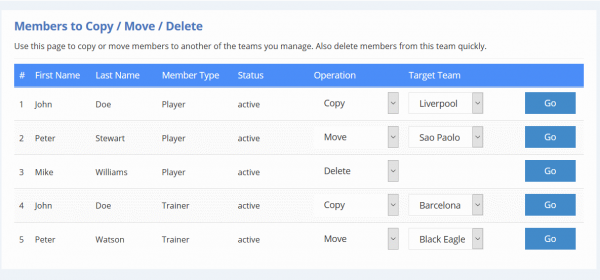
Simply log in to TeamTracky using your browser and click [Members] in the menu, then [Copy/Move/Delete Members].
A list of your team’s members will appear.
To copy or move a member, simply select the appropriate action from the “Operation” column and a team from the “Target Team” column. Click the [Go] and you’re done.
All of the member’s information will be copied to the new team and the member will be deleted from the current one.
